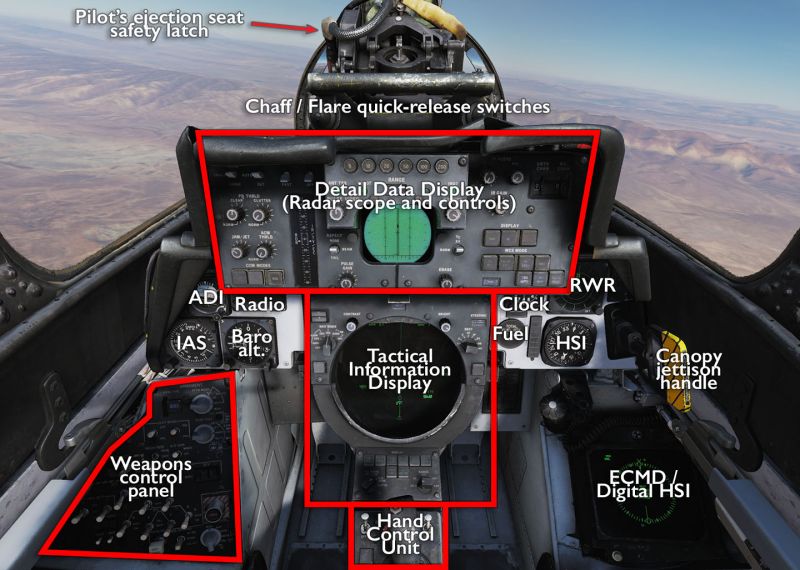F-14 Tomcat
| This is a beta module.
This module is still being developed and may still be missing some features and equipment options. It is playable and most of the content is there, but some final touches and fixes for minor bugs are still in the works. It is probably safe to buy unless you crave absolute fidelity and/or very few bugs. |
Finally, you can do some of that pilot shit. Actually, you can't, because your speed brakes won't deploy at high speed, and pulling hard on the stick will 1) break your INS, rendering most of your weapons and navigation systems useless, and 2) your wings will fall off. This is not a Sukhoi — you have no AoA inhibitor and no fly-by-wire, and just have to feel what the aircraft can do. Treat the 'cat (im)properly and can flat spin like a champ, though, so there is always that.
The DCS prop plane modules are all marked “fly a legend!” but if there was ever a candidate for that label among jet aircraft, it is the F-14 Tomcat. Heatblur's recreation is well on its way to become a legend of its own based on what it has achieved.
Features
The very heart of the F-14B is that it is a two-man aircraft, and this complication alone is shown in the two top features of the module (although the rest is nothing to sneeze at either):
- True, fully functional, fully synced multicrew where a pilot and a RIO player can (and indeed must) coordinate their actions to make the aircraft do anything.
- The JESTER and ICEMAN AI virtual RIO and pilot, for when your friends have no taste and have not bought the Tomcat.
- A small but highly functional complement of air-to-air weapons, including the mythical AIM-54 Phoenix.
- Updated missile physics that make the above work almost as expected.
- A decent selection of air-to-ground weapons, including LGBs and the LANTIRN pod needed to guide them.
- The ADM-141 TALD decoy missile to trick air defences into shooting at something else.
- A curious collection of tools to make carrier landings really easy:
- DLC — not the type you buy but rather a set of spoilers that let you shift your flight path up and down without altering your AoA.
- A landing autopilot.
- A landing auto throttle to run in conjunction with the autopilot.
- A kneeboard score sheet where the LSO tells you exactly how horrible your landing was.
- All kinds of temperamental radars and datalinks and optical scopes and other fiddly bits for the RIO to be endlessly frustrated by.
Missing features
While the F-14 module certainly feels very complete, it is still marked “Early Access” in the DCS store for the simple reason that it is still missing a couple of things:
- The A variant, for those who really want to rough it out with weaker engines.
- The TARPS reconnaissance pod for photography enthusiasts.
- A completed manual that actually matches the aircraft model in the module and that provides full descriptions of equipment and procedures.
Comes with the built-in Operation: Cage the Bear campaign.
Flying the F-14
Flying the Tomcat can at times be a rather schizophrenic experience. On the one hand, it has ridiculous amounts of power and stonking huge control surfaces (including those variable wings) that makes it very stable and easy to control. On the other hand, while still essentially stable at low speeds, it needs a gentle hand to stay coordinated. On the third hand, as mentioned, it does not have any protections in place to keep the pilot from being stupid: pulling lots of AoA leads to a whole lot of shaking and loss of speed; pulling lots of G:s results in damaged on-board systems; and asymmetric forces can and will cause engine stalls and flat spins and all the horrible ends this entails.
Cockpit overview
Pilot's view:
RIO's view:
Getting into the air
When first getting into the Tomcat, the large panels and huge amount of switches, to say nothing of the fact that you have two separate cockpits to juggle, may seem intimidating. In practice, however, the 'Cat is almost trivial to get going, even from a carrier. There are three main snags and/or time-wasters that need to be kept in mind if doing a cold start: you need help from the ground crew to get the engines started, you need to wait until engines are running and providing power and airflow before you start any major systems, and you need to align the INS and program waypoints, which can take a while.
The manual and Chuck's guide linked below give a full account of the procedure, but the broad strokes are:
For the pilot
- Connect ground power and air.
- Turn the radios on so you can keep communicating with the ground and between the crew.
- Isolate left and right hydraulics systems.
- Crank the right engine, wait for it to spool up, then push its throttle out of detent.
- When it's stable, do the same to the left engine.
- Turn airflow to “Both” and open up the hydraulics again.
- Disconnect ground power and air, and turn everything else on.
- Set the wing sweep.
(Push the emergency sweep handle fully forward, then push down and return to the rearmost position, then put the whole thing into Auto mode using the throttle switch.) - Put flaps and spoilers in the appropriate position.
(Spoilers on and flaps up for a shore takeoff; spoilers off and flaps down for a carrier takeoff.)
For the RIO
- Arm the seats and close the canopy.
- Wait until the engines are running and both engines are providing airflow.
- Turn on radar/missile cooling.
(If you don't do this and don't wait until air cooling is available, systems will start melting.) - Put the radar and IR/TV into standby mode (on the HCU).
- Input the aircraft's current position.
(Open up the kneeboard for current data; CAD to NAV mode; “Own A/C” selected; use “1” on the CAD keyboard to input latitude, 6 to input longitude, and 4 to input altitude at a minmumum; then turn the TID to the appropriate align mode). - While alignment is happening, input waypoints.
(Open up the kneeboard for waypoint settings; CAD to TAC mode; select the appropriate steerpoint and input lat/long/altitude in the same way).
When all that is done and the aircraft is aligned, push in the parking brake handle and move into launch position. If on a carrier, line up with the catapult, kneel the aircraft, hook up using U and throttle up to MIL power — the Tomcat engines are so powerful that you don't need, and indeed shouldn't use full afterburner — and then salute the shooter with LShiftU to get sent into the air. If the wings are properly swept forward, the spoilers are doing what they should be doing, and flaps are in the right position, the Tomcat will pretty much get into the sky on its ow. Just pull the wheels up (and flaps in if those were used) and set off into the sunset.
Shooting something
Launching missiles can both be a very simple affair done almost entirely from the front seat, if you are just using Sidewinders and Sparrows in a close-in fight, or can be a complex affair of relative positioning, radar manipulation, and even launching that can done almost entirely from the back seat if using Phoenixes.
For the latter, good pilot-RIO coordination is required so for a quick method of just shooting a few Sparrows (or Sidewinders) off, the procedure is all in the pilot's hand:
- On the display control panel, put the aircraft into A/A mode.
- On the ACM panel, turn gun rate to high, turn on sidewinder cooling and missile preparation, and flip the master arm switch on.
- On the stick, push the weapon selector switch into the SP/PH (Sparrow/Phoenix) or SW (Sidewinder) position.
- Grope around under the left canopy rail until you find the Target Designation Switch.
- Push the TDS forward or down to enter horizontal or vertical ACM scan mode.
- Point the nose vaguely in the direction of an enemy aircraft so that the HUD scan indicator passes over the aircraft.
- When locked up, for good measure and muscle memory, push the uncage button on the throttle.
(This only really matters with sidewinders, but good habits are good.) - The VDI will show all kinds of cryptic ranging and steering information… once satisfy, press the trigger to shoot.
Using Phoenixes requires a more in-depth use of the Tomcat's formidable BVR capabilities, but also requires a good understanding of how the on-board radar works. Not even your AI RIO seems to fully grasp this. Even so, there is a fair amount of automation that, under the best of circumstances makes it pretty trivial too, and aside from the weapon selection (the pilot must move the weapon switch into SP/PH mode and push the switch to get to the Phoenixes) the rest can be done from the rear:
- On the DDD panel, put the radar into TWS Auto mode.
- Tell the pilot to vaguely point the aircraft towards some suspected targets, preferably at a similar altitude.
- On the TID, the radar should translate detected returns into aircraft showing on the TID.
(IFF:ing requires a fair amount of back-and-forth between DDD, TID, and CAP unless you have AWACS telling you the answer over data link.) - Unknown and hostile targets will automatically be assigned a priority number on the TID, showing that they are tracked.
- If the pilot has armed and prepared the weapons properly up front, the red LAUNCH button should light up on the weapons control panel.
- Press button, receive bacon.
(Next to the launch button is a “NEXT” button that can be used to cycle to the next prioritised TWS target. Push and repeat as needed.)
Fancy extras
JESTER, ICEMAN and Multicrew
The kneeboard
Links and files
- Chuck's F-14B Tomcat guide at Mudspike.
- DCS: F-14 Tomcat in the DCS shop.
More information
- Grumman F-14 Tomcat on wikpedia.
- F-14 Tomcat on globalsecurity.org