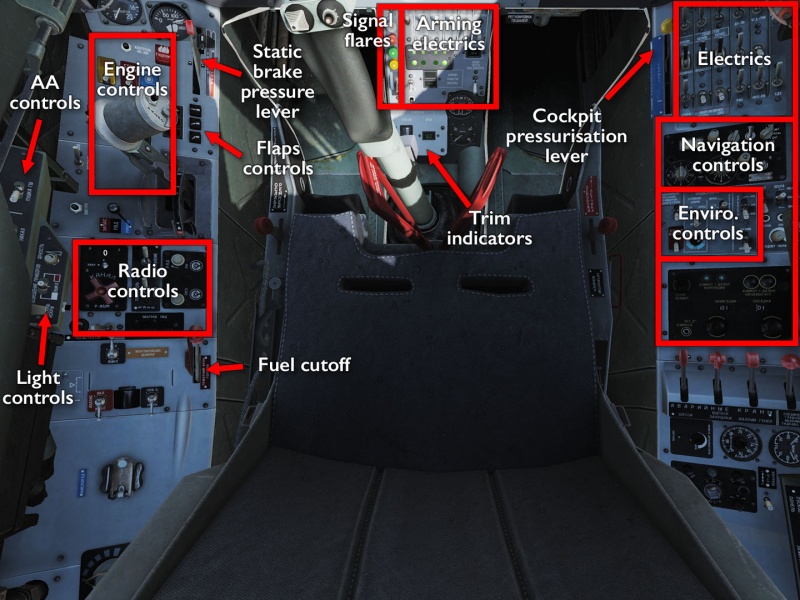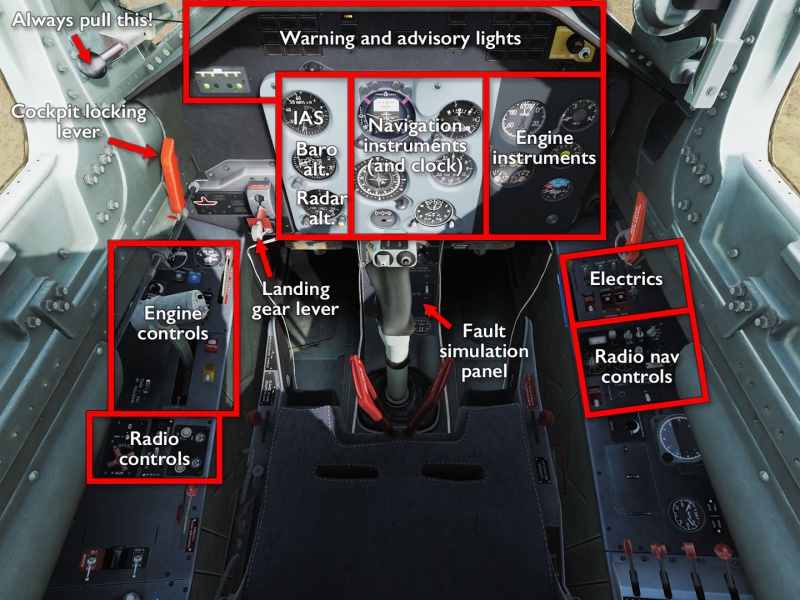L-39 Albatros: Difference between revisions
mNo edit summary |
mNo edit summary |
||
| Line 1: | Line 1: | ||
{{RightImg|https://www.digitalcombatsimulator.com/upload/iblock/309/DCS_L-39_Art_700x1000.jpg}} | {{RightImg|https://www.digitalcombatsimulator.com/upload/iblock/309/DCS_L-39_Art_700x1000.jpg}} | ||
[[File:L-39 icon.png|frameless|left]] | |||
Bond girls have nothing on this svelte little beauty. While the L-39ZA in [[Digital_Combat_Simulator|DCS]] does not come with the “nuclear torpedoes” from its appearance in ''Tomorrow Never Dies'', it ''does'' come with an optional backseat driver. The L-39 is a Czech jet trainer aircraft for prospective MiG pilots — in particular, it features on-the-ground controls and in-air navigation systems that are very similar to what the MiG:s of its era used. Being a trainer, it has a dual cockpit that fits both an instructor and a trainee, with the instructor having access to various funny toys to make the trainee's life miserable: turning systems off to train emergency procedures and reducing visibility to teach proper IFR flying. | Bond girls have nothing on this svelte little beauty. While the L-39ZA in [[Digital_Combat_Simulator|DCS]] does not come with the “nuclear torpedoes” from its appearance in ''Tomorrow Never Dies'', it ''does'' come with an optional backseat driver. The L-39 is a Czech jet trainer aircraft for prospective MiG pilots — in particular, it features on-the-ground controls and in-air navigation systems that are very similar to what the MiG:s of its era used. Being a trainer, it has a dual cockpit that fits both an instructor and a trainee, with the instructor having access to various funny toys to make the trainee's life miserable: turning systems off to train emergency procedures and reducing visibility to teach proper IFR flying. | ||
Revision as of 06:20, 15 July 2018
Bond girls have nothing on this svelte little beauty. While the L-39ZA in DCS does not come with the “nuclear torpedoes” from its appearance in Tomorrow Never Dies, it does come with an optional backseat driver. The L-39 is a Czech jet trainer aircraft for prospective MiG pilots — in particular, it features on-the-ground controls and in-air navigation systems that are very similar to what the MiG:s of its era used. Being a trainer, it has a dual cockpit that fits both an instructor and a trainee, with the instructor having access to various funny toys to make the trainee's life miserable: turning systems off to train emergency procedures and reducing visibility to teach proper IFR flying.
This was the first multi-crew module in DCS, and gave players all kinds of homes and dreams for similar setups for the UH-1H, Mi-8MTV2 or even the venerable TF-51D. So far, though, only the SA342 offers anything similar.
The module comes with two variants: the C trainer/aerobatics model, the (slightly more) fully armed ZA light attack model. The C only has two pylons and comes with a simpler cockpit setup, whereas the ZA offers more of everything and even comes with an internal gun. Either way, these are not what you would call highly effective combat aircraft — even the F-5E-3 outclasses them by a large margin do its radar search capability (that the L-39 cannot detect), its extended engagement range, and significantly more powerful engines. The L-39 is for learning how to fly, be it visually, using instruments, or via radio navigation.
Features
As a jet trainer, the L-39 deliberately only comes with some bare essentials:
- Both the C (trainer) and ZA (light attack) models of the L-39.
- Multi-crew: fly with a friend(?) as instructor or trainee in the same aircraft.
- An IFR hood to pull down over your trainee friend's(?) head so they can't see outside.
- Dual controls: the instructor can take over when the trainee gets confused because they can't see outside.
- An infuriating differential braking system rather than regular toe brakes or NWS.
- A light assortment of guns, bombs, rockets, and even something pretending to be air-to-air missiles (mainly for the ZA). No nuclear torpedoes, though…
- ИСКРА and ПРМГ navigation and instrument landing equipment.
- NDB-based radio navigation.
Flying the L-39
Cockpit overview
For the most part, the C and ZA have the same instrumentation and controls. The main difference lies in the weapons control panel in the ZA, and that some circuit breakers needed to select and arm weapons have moved around to accommodate this more combat-focused setup. In addition, the ZA has two small and very sneaky control panels on the left wall: one to control the cockpit lights and another to select and prepare any air-to-ar missiles that might be equipped.
The rear cockpit in both models duplicate some but not all of the front functions. Specifically, it features basic flying instruments, and means for shutting down the aircraft in case the instructor has to land, but most of the start-up controls, and all the weapon controls, can only be found in the front seat.
Getting into the air
In keeping with its simple nature, getting the L-39 airborne is not a complicated affair. The most involved step, if at all needed, is to tune the NDB receiver to whatever beacons are relevant for the flight. Two considerations worth noting is to use external power and wheel chocks rather than to sit idle and run the risk of running out of battery power and brake pressure — just remember to ask the ground crew to disconnect you before attempting to roll out. Chuck's guide linked below offers a more in-depth illustrated version of this procedure (and others), as usual.
- Turn battery and inverter switches on.
- Set up the radio so you can ask for starting permission and badger the ground crew.
- Turn engine power switch on.
- Uncover and press the Turbo Start button and wait for it to spool up (indicated by its light coming on).
- Uncover and press the Engine Start button, and move the throttle into idle as the engine RPM starts to rise.
- Monitor the engine to ensure a good start.
- Turn on any remaining circuit breaker switches.
- Set up navigation equipment.
- Close and lock the canopy, and pressurise the cockpit.
- Remember to disconnect ground power and remove chocks, if used.
Now it is just a matter of getting on the runway, which means learning how to use the L-39's differential braking system. It does not have nose-wheel steering or toe brakes — instead, you use the rudder pedals to redirect the brake hydraulic pressure and the brake lever to apply that pressure in whatever direction you indicated. This is a very similar setup to what you might find in the Spitfire or MiG-15/21. Straightening out the aircraft is done by counter-braking, or by simply letting the aircraft roll forward enough for the nose wheel to straighten out by itself. It will take a while to get to grips with this system
With that figured out, select medium flaps, hope you are aligned with the runway, and just push the throttle to go-fast position to get off the ground.
Shooting something
In the L-39ZA, selecting a weapon to fire is usually a three-step procedure, unless you are trying to employ air-to-air missiles: turn on the appropriate fire and arming controls on the centre console; set up the holographic sight size and depression angle; and set up the selected weapon on the armament panel. Each weapon has a different set of switches on the panel, and for extra confusion, AA missiles have an additional, completely separate panel on the left wall.
For bombs, the process is one of:
- Making sure the armaments circuit breaker on the electrics panel is turned on.
- Turning on the launch and fire control CBs on the centre panel.
- Turning on the weapon CB (in this case bombs) on the centre panel (rockets and guns have options that can be turned on).
- Adjusting the “fictitious target base” (i.e. size) of the gun sight and setting the angle depending on the planned dive angle, speed etc — consult ye olde bombing tables.
- Selecting which pylons are to be used on the armament panel.
- Selecting launching sequences on the armament panel (for bombs, this is a matter of single, pair, or ripple).
Then it is “only” a matter of diving in on the target at the correct speed, angle, and altitude and to put the thing on the thing and press weapon release. If you hit anything, make sure to brag about it over comms.
The process in the C is similar, except that everything is handled on the centre console as there are nowhere near the same number of options to decide between — all you are doing is selecting a firing sequence for your two lonely pylons.
Links and files
- Tippis' Combined C and ZA Checklist (see also kneeboard mods).
- Chuck's L-39ZA guide.
- DCS: L-39 Albatros in the DCS shop.
Related DCS modules
- Kursant for L-39 campaign.
More information
- Aero L-39 Albatros on wikipedia.
- L-39 Albatros on globalsecurity.org.