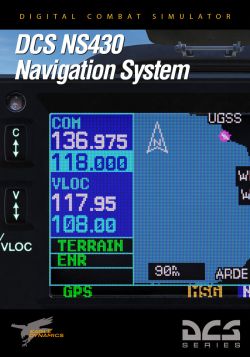NS 430 Navigation system: Difference between revisions
mNo edit summary |
m (→�) |
||
| (9 intermediate revisions by the same user not shown) | |||
| Line 6: | Line 6: | ||
{{Tocright}} | {{Tocright}} | ||
It is a recreation of the GNS 430 (which, coincidentally, can be studied and learned in Garmin's own 400/500-series simulator app), and | It is a recreation of the GNS 430 (which, coincidentally, can be studied and learned in Garmin's own 400/500-series simulator app), and ever since the scope of the module was expanded to allow it to be used in more than just the Mi-8MTV2, it has the ''potential'' to almost become useful even though it is not the prettiest thing when just used as a 2D overlay. But only the potential, and only if it is ever actually made to work — which it doesn't — and is completed — which seems very unlikely. At the moment, it is mostly just a vanity fidget spinner; a funny hat for your airplane, with buttons on it that you can press to little or no effect. | ||
== Features == | == Features == | ||
| Line 15: | Line 15: | ||
* Flight plan and waypoint management, including fuel planning. | * Flight plan and waypoint management, including fuel planning. | ||
It also | It is also meant to contain navigation and terrain data and tools for planning routes between and approaches to airports, which allows for more complex navigation under more adverse conditions than the baseline instruments do. | ||
'''Note: while it is not immediately obvious, you ''can'' use the mouse to interact with the 2D overlay even in “non-clicky” [[Flaming_Cliffs_3|FC3]]-style aircraft by first turning on the cursor ({{Key|LAlt}}{{Key|C}}) and then clicking away. In full-sim aircraft, this is the default state, so there is no need to do this extra step, and in the fully integrated cockpits, it is no different from other cockpit instruments.''' | '''Note: while it is not immediately obvious, you ''can'' use the mouse to interact with the 2D overlay even in “non-clicky” [[Flaming_Cliffs_3|FC3]]-style aircraft by first turning on the cursor ({{Key|LAlt}}{{Key|C}}) and then clicking away. In full-sim aircraft, this is the default state, so there is no need to do this extra step, and in the fully integrated cockpits, it is no different from other cockpit instruments.''' | ||
=== Missing features === | === Missing features === | ||
Even though the NS 430 is not labelled as “early access” in the DCS shop, it can not be considered to be properly released. It can't even be considered a proper beta, in part because the vast majority of functionality is still outright missing and has never been in a state where any kind of beta-testing can occur. In particular: | |||
* Airport, navpoint, and beacon database, including departure and approach procedures and emergency divert functionality. | * Airport, navpoint, and beacon database, including departure and approach procedures and emergency divert functionality. | ||
* Mission-editor options for selectively enabling/disabling the module are still lacking. | * Mission-editor options for selectively enabling/disabling the module are still lacking. | ||
| Line 28: | Line 28: | ||
* It is not compatible with VR, and even has some bugs related to simple multi-monitor setups. | * It is not compatible with VR, and even has some bugs related to simple multi-monitor setups. | ||
The module has not seen any major (or even minor) updates | The module has not seen any major (or even minor) updates since its release more than half a decade ago, and can for all intents and purposes be considered abandoned. It is not quite DCS: Hawk levels of broken and pointless, but very nearly given that it does not actually work in almost any respect and does not look likely to receive any attention any time soon. | ||
In addition to the core module itself, there | In addition to the core module itself, there five separate sub-modules that further expand on the NS 430's integration for other aircraft. | ||
=== NS 430 Navigation System for Mi-8MTV2 === | === NS 430 Navigation System for Mi-8MTV2 === | ||
| Line 54: | Line 54: | ||
{{RightImgSmall|File:N430-C101EB.jpg}}{{RightImgSmall|File:NS430-C101CC.jpg}} | {{RightImgSmall|File:N430-C101EB.jpg}}{{RightImgSmall|File:NS430-C101CC.jpg}} | ||
The | The silliest cash grab related to this abandoned module is to release cockpit integration addons for the [[C-101_Aviojet|C-101EB and CC]] aircraft. Separate modules — one for each of the two variants of the Aviojet. Since at this point, no mention has been made that the development of the NS 430 will be resumed, and since the C-101 addons still list functionality that the module isn't capable of, the sense in these modules even existing is questionable at best. | ||
The C-101 is far more able to navigate using traditional means than the L-39, and its built-in navigation tools actually work and send the pilot in the right direction, unlike the perpetually-bugged NS 430. But at least you can buy both addons for your single aircraft module at a very tiny discount — a little bit more, and they even throw in the actual aircraft at a much lower cost than any of the broken GPS modules. | The C-101 is far more able to navigate using traditional means than the L-39, and its built-in navigation tools actually work and send the pilot in the right direction, unlike the perpetually-bugged NS 430. But at least you can buy both addons for your single aircraft module at a very tiny discount — a little bit more, and they even throw in the actual aircraft at a much lower cost than any of the broken GPS modules. | ||
=== NS 430 Navigation System for SA342 Gazelle === | |||
{{RightImgSmall|File:N430-SA342.jpg}} | |||
The [[SA342 Gazelle]] already features the fully integrated and highly competent and largely functional NADIR navigation system and is therefore an obvious candidate for a barely working disconnected bolt-on GPS. This would almost have made sense if it had been one of the bigger Garmin nav systems so the moving map and altitude display wasn't a pixelated low-resolution mess, but as it is, the module offers nothing of value that the Gazelle's built-in systems don't already do far better. | |||
== Links and files == | == Links and files == | ||
| Line 66: | Line 72: | ||
* [https://www.digitalcombatsimulator.com/en/shop/modules/ns430_c-101eb/ DCS: NS 430 Navigation System for C-101EB] in the DCS shop. | * [https://www.digitalcombatsimulator.com/en/shop/modules/ns430_c-101eb/ DCS: NS 430 Navigation System for C-101EB] in the DCS shop. | ||
* [https://www.digitalcombatsimulator.com/en/shop/modules/ns430_c-101cc/ DCS: NS 430 Navigation System for C-101СС] in the DCS shop. | * [https://www.digitalcombatsimulator.com/en/shop/modules/ns430_c-101cc/ DCS: NS 430 Navigation System for C-101СС] in the DCS shop. | ||
* [https://www.digitalcombatsimulator.com/en/shop/modules/ns430_sa342/ DCS: NS 430 Navigation System for SA342 Gazelle] in the DCS shop. | |||
=== Related DCS modules === | === Related DCS modules === | ||
* [[C-101 Aviojet]] | |||
* [[L-39 Albatros]] | |||
* [[Mi-8MTV2 Magnificent Eight|Mi-8MTV2 Magnificent Eight]] | * [[Mi-8MTV2 Magnificent Eight|Mi-8MTV2 Magnificent Eight]] | ||
* [[ | * [[SA342 Gazelle]] | ||
{{Add-ons}} | {{Add-ons}} | ||
[[Category:Add-on_Modules]][[Category:Modules]][[Category:Alpha_Modules]] | [[Category:Add-on_Modules]][[Category:Modules]][[Category:Alpha_Modules]] | ||
Latest revision as of 19:42, 18 February 2023
| This is an alpha module.
This module is still being developed and is missing central features and equipment options. While it is playable, it may have major bugs, and procedures may have inconsistent or unexpected results. The intrepid and very interested may want to buy it; others should probably wait for a more stable or complete release. |
There are modules and there are modules, and then there is this oddity. It is exactly what it says on the tin: a GNS 430 “NS 430” GPS/Nav/Comm system for a whole slew of aircraft — notably ones that do not already have any kind of GPS functionality. Originally, this module was a plugin for the the Mi-8MTV2 that bolted into the dashboard, but it has since been changed to be more universally applicable as a 2D overlay, and sub-modules are instead available that create in-cockpit interactive parts.
It is a recreation of the GNS 430 (which, coincidentally, can be studied and learned in Garmin's own 400/500-series simulator app), and ever since the scope of the module was expanded to allow it to be used in more than just the Mi-8MTV2, it has the potential to almost become useful even though it is not the prettiest thing when just used as a 2D overlay. But only the potential, and only if it is ever actually made to work — which it doesn't — and is completed — which seems very unlikely. At the moment, it is mostly just a vanity fidget spinner; a funny hat for your airplane, with buttons on it that you can press to little or no effect.
Features
Just like the real GSN 430, this module is meant to offer:
- Dual VHF and VOR tuning with quick flip-blop between active and preparation frequencies.
- GPS and VOR location tracking.
- Moving map display with terrain and altitude warning indications.
- Flight plan and waypoint management, including fuel planning.
It is also meant to contain navigation and terrain data and tools for planning routes between and approaches to airports, which allows for more complex navigation under more adverse conditions than the baseline instruments do.
Note: while it is not immediately obvious, you can use the mouse to interact with the 2D overlay even in “non-clicky” FC3-style aircraft by first turning on the cursor (LAltC) and then clicking away. In full-sim aircraft, this is the default state, so there is no need to do this extra step, and in the fully integrated cockpits, it is no different from other cockpit instruments.
Missing features
Even though the NS 430 is not labelled as “early access” in the DCS shop, it can not be considered to be properly released. It can't even be considered a proper beta, in part because the vast majority of functionality is still outright missing and has never been in a state where any kind of beta-testing can occur. In particular:
- Airport, navpoint, and beacon database, including departure and approach procedures and emergency divert functionality.
- Mission-editor options for selectively enabling/disabling the module are still lacking.
- The is no real integration with any of the radio and navigation options suggested in the interface and in the store front blurb: COM/radio option can not be used for communications and is not integrated with any on-board radio systems, and the NDB/VOR receivers are not integrated with any on-board navigational systems and aren't actually being “received” in any sense. They are simply regular nav points that can be routed via the GPS flight plan programming.
- The actual GPS navigation is for the most part broken and will not provide proper course directions to follow if you want to go anywhere.
- The manual is still a work in progress in terms of describing how to operate the module.
- It is not compatible with VR, and even has some bugs related to simple multi-monitor setups.
The module has not seen any major (or even minor) updates since its release more than half a decade ago, and can for all intents and purposes be considered abandoned. It is not quite DCS: Hawk levels of broken and pointless, but very nearly given that it does not actually work in almost any respect and does not look likely to receive any attention any time soon.
In addition to the core module itself, there five separate sub-modules that further expand on the NS 430's integration for other aircraft.
The Mi-8MTV2 is not exactly lacking in navigation and radio equipment as it is, between its R-863, YaDRO-1A, R-828, ARK-9, and ARK-UD homing receivers and its DISS-15 doppler navigator, but they all rely on the presence of the appropriate transmitters, or on accurate relative position data and somewhat careful flying. It is all (mid-)20th century tech — the NS 430 brings the Magnificent Eight into the new millennium, or at least into the 1990s, with the ability to home to more modern aviation beacons and to use GPS navigation.
If you already own the Mi-8MTV2 and the NS 430, this extra module turns the NS 430 into an actual in-cockpit system that exists alongside all the other dials, buttons, and gauges on the co-pilot's console. The functionality is the same, but you now manipulate it like any of the other stuff in the helicopter.
(Perhaps not entirely) coincidentally, one of the campaigns for the Mi-8MTV2 is the Oilfield Campaign, which is all about mastering the helicopter's various navigation options. The NS 430 could certainly have helped with that particular problem, but the GPS is fortunately not available there, so getting it for that reason would not work. Then again, doing so would mean that half the challenge of the campaign is removed — and the NS 430 will also not do sling loading for you, which is the other half.
In sharp contrast, the L-39C, is not exactly blessed with an abundance of navigation aids. It has its NDB homing system, and the RSBN/ИСКРА radio navigation system — both of which rely on beacons that are increasingly rare. Indeed, ИСКРА is only half-available on the Caucasus map, and completely unavailable everywhere else — the ПРМГ landing mode is even more rare, as it is only supported by three airports in the entire game. This may make sense if you are actually a cadet trying to learn how to fly; it makes things quite inconvenient in all other cases.
Here too, if you have the L-39C and the NS 430 already, this extra module adds the NS 430 as a 3D-rendered in-cockpit clicky system for the pilot. If the holographic sight has been removed in the L-39 Special options tab, the NS 430 will show up in place of the sight in the L-39C front seat, otherwise, it will be available in the back-seat. This allows the instructor to find new ways to challenge and monitor to poor front-seat student. The navigation system is not available (at least not as an integrated 3D instrument) in the ZA variant.
The silliest cash grab related to this abandoned module is to release cockpit integration addons for the C-101EB and CC aircraft. Separate modules — one for each of the two variants of the Aviojet. Since at this point, no mention has been made that the development of the NS 430 will be resumed, and since the C-101 addons still list functionality that the module isn't capable of, the sense in these modules even existing is questionable at best.
The C-101 is far more able to navigate using traditional means than the L-39, and its built-in navigation tools actually work and send the pilot in the right direction, unlike the perpetually-bugged NS 430. But at least you can buy both addons for your single aircraft module at a very tiny discount — a little bit more, and they even throw in the actual aircraft at a much lower cost than any of the broken GPS modules.
The SA342 Gazelle already features the fully integrated and highly competent and largely functional NADIR navigation system and is therefore an obvious candidate for a barely working disconnected bolt-on GPS. This would almost have made sense if it had been one of the bigger Garmin nav systems so the moving map and altitude display wasn't a pixelated low-resolution mess, but as it is, the module offers nothing of value that the Gazelle's built-in systems don't already do far better.
Links and files
- 400W/500W Series Trainer for Windows from Garmin.
- Manuals for GNS 430 from Garmin.
- DCS: NS 430 Navigation System in the DCS shop.
- DCS: NS 430 Navigation System for Mi-8MTV2 Cockpit in the DCS shop.
- DCS: NS 430 Navigation System for L-39С Cockpit in the DCS shop.
- DCS: NS 430 Navigation System for C-101EB in the DCS shop.
- DCS: NS 430 Navigation System for C-101СС in the DCS shop.
- DCS: NS 430 Navigation System for SA342 Gazelle in the DCS shop.
Related DCS modules
| DCS World | |
|---|---|
| Add‑on modules |
Combined Arms · NS 430 Navigation system · Supercarrier · WWII Assets Pack |