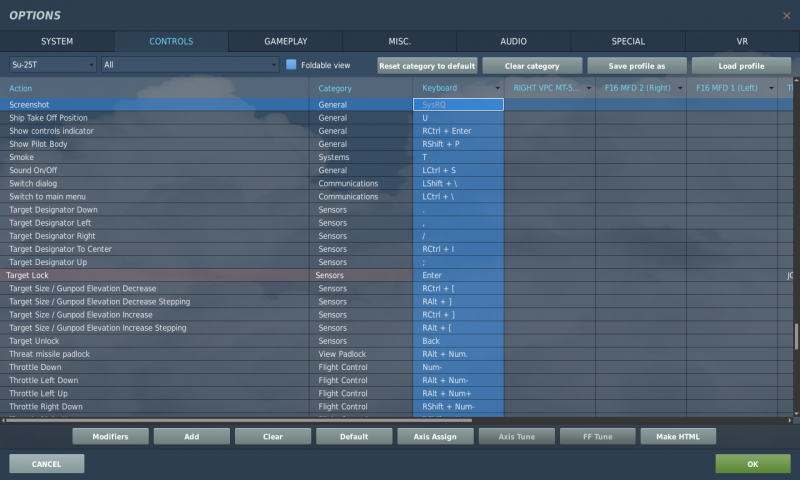DCS Newbie Guide/To Getting Set Up: Difference between revisions
Jump to navigation
Jump to search
m (→�) |
m (→�) |
||
| Line 21: | Line 21: | ||
=== Red and orange binds === | === Red and orange binds === | ||
== Graphics Options == | == Hardware Options == | ||
* Graphics | |||
* Audio | |||
* VR | |||
== Gameplay Options == | |||
* Difficulty | |||
* Specials tab | |||
== View Options == | == View Options == | ||
Revision as of 22:53, 29 June 2020
Picking a Flight Stick
Setting Up Your Binds
Avoiding axis issues
Modifiers and shift states
Curves and null zones
Throttle sliders and afterburners
Red and orange binds
Hardware Options
- Graphics
- Audio
- VR
Gameplay Options
- Difficulty
- Specials tab