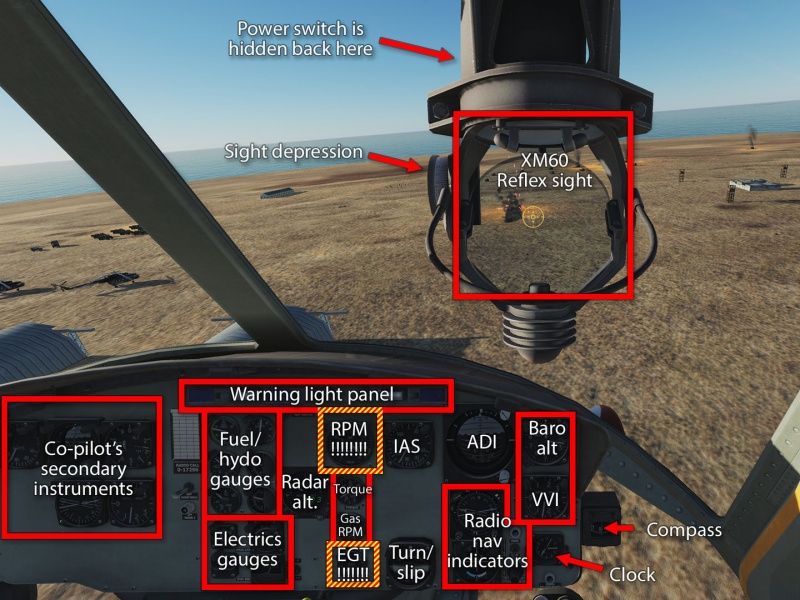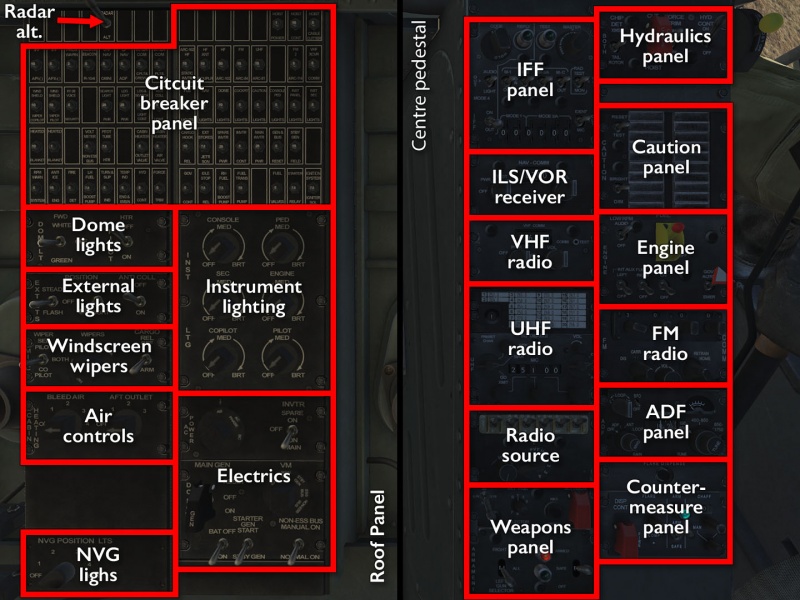UH-1H Huey
If the Huey needs any introduction, then just GTFO. It may technically be the “Iroquois” but ever since its initial and temporary HU-1 designation was first used, it has been known to everyone by the Huey monicker. The only thing more familiar than the name is its sound, which has become the universal shorthand for “helicopter noise” irrespective of what any given helo might actually sound like.
In DCS World, the UH-1H serves in role of acting as troop transport, cargo slinging platform, ground-support gunship, and general showing-off-your-skillz platform. It is by no means difficult to fly, as helicopters go, but it is the most direct and pilot-dependent way of doing so. Aside from some trimming and engine fine-tuning, there are no pilot aids to keep it straight and level, nor any hidden engine resources to keep the pilot out of trouble. Indeed, with version 2.5, long after the module's introduction, engine heating was added to the simulation, and suddenly sim pilots started to fall out of the sky in unprecedented numbers as their attempts to save themselves using engine power would instead just shred the engine completely.
Features
The UH-1H module offers:
- Multicrew! Added only nearly a decade after launch, and it even works and is all kinds of entertaining. For those who can't enjoy that, they can instead lean on a reasonably robust set of helper features.
- A co-pilot that can take over the controls for you.
- AI crew that will occasionally actually make a difference.
- The ability to switch between all four crew positions — fire the door guns while the AI holds a neat(?) orbit for you.
- Various rockets and machine guns to light up the countryside (quite literally in the case of illumination rockets).
- Front-facing miniguns that can be aimed directly using the co-pilot's flexible sight.
- Reasonably good night-flying capabilities, using pilot NVG:s and night lighting.
- No way of playing Wagner at high volume.
Comes with the built-in campaign UN Pilot.
Flying the UH-1H
The UH-1H is a very direct yet very smooth affair — it responds quickly enough to cyclical input to be crisp, but slowly enough to not be jittery. It does not have the beefiest of engines so the collective may feel a bit sluggish at times, but it nevertheless generates a comfy cushion of air to glide around on.
Treat it well and it will reward you with a joyous flying experience; treat it badly, and you will fall out of the sky, possibly while on fire. “Treating it badly” generally comes down to not watching two critically important dials: the engine and rotor tachometer, and the EGT gauge. Let the rotor RPM get too low, and you will fall out of the sky. Let the rotor and engine RPM desync, and you will fall out of the sky. Let the EGT get too high for too long, and you will destroy the engine, catch fire, and fall out of the sky. All helicopters can be challenging to fly due to the backwards nature of how throttle and stick operate compared to a fixed-wing aircraft, but the actual challenge in the Huey is to stay flying through the entire range of manoeuvres without ever letting any of those issues develop.
In particular, you will often find yourself wanting a bit more lift, at which point you might instinctively try to pull on the collective. The problem is that doing so too quickly can create the RPM desync; doing it solely to create lift will make the RPM drop; and doing it at all causes a rise in EGT. So the trick to not falling out of the sky is to learn how to build and lose altitude very gradually and to let translational lift do most of the work for you. That only leaves the slight issue of maintaining lift while landing and hovering…
Managing your crew
If you only ever fly the UH-1H clean, there is very little reason to leave the pilot's seat. The moment you start hanging weapons on it, however, you will most likely want to make use of the extra crew stations, either directly, or by letting the AI crew members do the job for you. The interface for doing so is for most part described on the kneeboard. For a bit more immediate access to what is going on, you can turn on the AI monitoring panel using LWinH.
While it may be tempting to just leave them on free fire at all times, they will quickly waste their ammo on just about anything and not be very effective until you get into a good orbit. Also note that if you give the co-pilot any kind of weapons control, the pilot can no longer fire, and additionally, the co-pilot will only ever use the miniguns so you will have to not just set the co-pilot to hold fire, but also manually switch back to rockets if you want to use those.
While in either of the front seats, you can still control the Huey as normal, but if you ever go into the side gunner positions yourself, you will probably want to turn the autopilot on using LWinA, and to set it to either a level (LCtrlA) or orbiting (LAltA) flight pattern. Note that, while in the pilot seat, you always have full control but the autopilot takes over if you are in the co-pilot seat. While the AI may offer a more stable platform while you use the flexible sight, you have to remember to be quick to either switch out of the seat or turn the autopilot off if it is heading in a bad direction.
Cockpit overview
Getting into the air
Like with most helicopters, getting the UH-1H in the air is a fairly involved process, and for the full procedure it is best to consult the manual or Chuck's guide, linked below. For the less clicky-inclined, there is as (almost) always the RWinHome “cheat” shortcut that automatically runs through the process for you. In more general terms, the steps are:
- Checking all CB:s and setting up the lights.
- Turning on electrics (AC power phase, inverter off, main generator on, essential and non-essential bus, and battery on).
- Switch the low RPM warning off (on the caution panel) before you break anything.
- Set up the engine (governor to auto, de-icing off, fuel on).
- Set up the hydraulics (trim, hydraulics control, and chip detection) and
- Now for the tricky bit: lowering the collective and getting the throttle out of the idle-stop position (turning on the control indicator with RCtrlEnter helps with showing if the throttle responds to input or is stuck in idle).
- Press and hold the starter button until N1 RPM reaches 40% (the rotors should start moving at ~15%).
- As N1 RPM goes through ~70%, slowly throttle up to the fully-left position, where the auto-governor kicks in.
Note: doing this too early or too quickly will over-rev the engine and most likely burn it out. - With the engine running, turn on the inverter to get AC power going, an then turn on all remaining systems (radar altimeter, comms, countermeasures, weapons,
The engine should settle at that precarious sliver on the RPM and EGT gauges where it is working at a high pace, but still staying in the green. You can now slowly lift the collective to generate lift and, hopefully, get off the ground.
Note: untrimmed and at hover RPM:s, the torque and tilt of the rotors will make the UH-1H want to yaw to the right and roll forwards and to the right.
The tendency becomes stronger as you lift the collective — counter by holding rudder increasingly left and stick aft and left. Lifting the collective slowly allows you to plug in this input gradually and maintain balance rather than be hit with a sudden burst of unanticipated movement.
Shooting something
Taking the UH-1H into combat is not likely to end well. It is not a heavily armoured, nor particularly heavily armed, aircraft. Its armament options are geared towards taking on infantry and light vehicles in support of the troops it (or an accompanying Huey) is transporting on or off the field. Anything armoured or that can shoot back with any range or accuracy will ruin your day very quickly. They UH-1H does come with a couple of flares to stand a chance against MANPADS, but that is it as far as defences go.
Using the door guns is as straight-forward as it gets: select the position, aim and fire, or give the AI crew permission to fire.
Using the forward-facing rockets and miniguns, on the other hand, requires some minor setup. On the centre console weapons panel:
- Move the master arm switch to SAFE to make sure the systems are powered.
- Move the gun selector to ALL unless you need to save on ammunition.
- Turn the RKT PAIR dial to however many pairs you want to fire off per trigger pull.
- Use the selector switch to pick either guns (7.62/down position) or rockets (2.75/middle position).
- Move the master arm switch to ARMED.
Rockets are best fired from the pilot's position — power the XM60 sight using the switch on the back, fold it down and adjust the depression according to the table on the sight.
Guns are best fired from the co-pilot's position using the flexible sight. Move the power switch into the lower position and fold it down (M key), and use whatever controls your head tracking to move the sight around — the guns should track the aim point accurately by default.
Links and files
- Chuck's UH-1H guide at Mudspike.
- DCS: UH-1H Huey by Belsimtek in the DCS shop.
- Airgoons UH-1H tutorials playlist.
Related DCS modules
- UH-1H Argo Campaign by 373vFS Greg.
- UH-1H Worlds Apart - Spring 2025 Campaign by Low-Level-Heaven Mission Development.
More information

- Bell UH-1 Iroquois on wikpedia.
- UH-1 Iroquois (Huey) on globalsecurity.org
- Bunyap's Test Flight - DCS: UH-1H Huey video series.
| DCS World | |
|---|---|
| Helicopter modules (full sim) |
Ka‑50 Black Shark 2 · Mi‑8MTV2 Magnificent Eight · Mi‑24P Hind · SA342L, M, Mistral, and Minigun Gazelle · UH‑1H Huey |