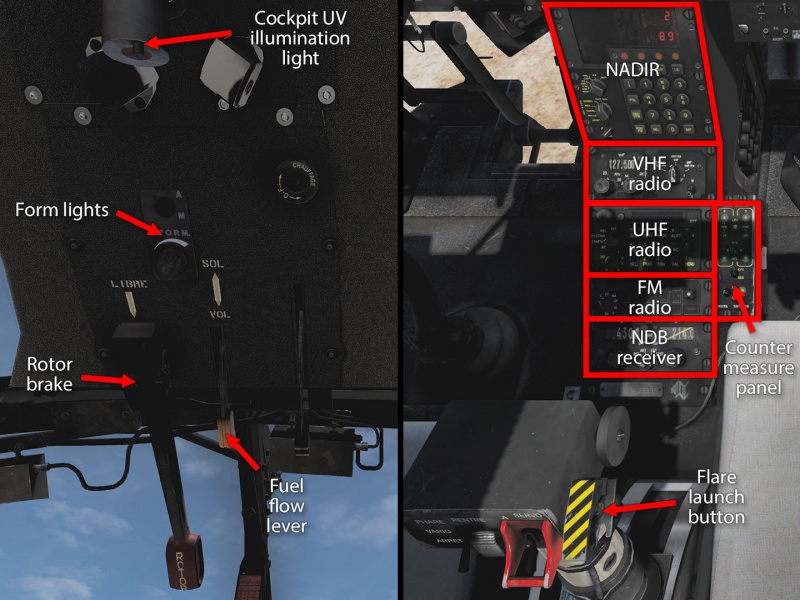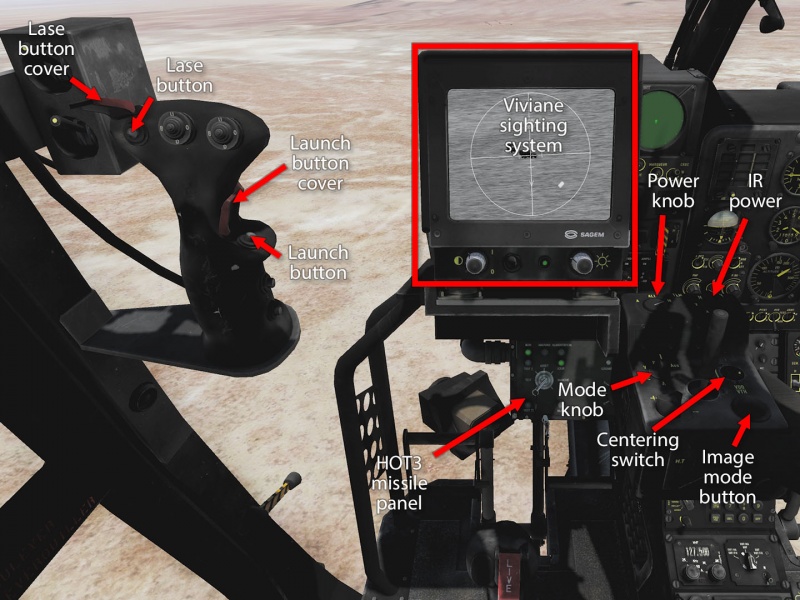SA342 Gazelle
 |
This is an risky module to buy.
The developer of this module has a history of questionable support or business practices, and the module you buy may not be the module you end up receiving. This may be due to failure to deliver on promised functionality, removal of functionality after release, or poor quality control leaving the module broken for extended periods. |
The Aérospatiale Gazelle is a light attack helicopter whose biggest claim to fame is either that it was the airframe that the Blue Thunder helicopter was built on, or its ridiculous speed and fenestron anti-torque device, depending on who you ask. In DCS World, it is represented through four different models, each with its own purpose:
- The SA342L, meant for anti-infantry and light vehicle work using a 20mm cannon and HE rockets.
- The SA342M, meant for anti-armour work with wire-guided HOT3 missiles.
- The SA342 Mistral, meant for anti-air (or at least anti-helo) work using the eponymous Mistral IR missiles.
- The SA342 Minigun variant, meant for… who knows. Spraying bullets all over whatever is on the right side of the helo, or something, maybe?
Features
Between the four different variants, the SA342 comes with a pretty decent selection of tools and functions:
- The DRAX 33 RWR to help avoid threats.
- An advanced stability augmentation system (SAS), including a speed, altitude, and hover autopilot.
- NADIR doppler and gyro navigation system.
- Viviane/Athos sighting systems, and night-fighting capabilities (especially with the HOT3/Viviane combination).
- A wide selection of weapon systems: HOT3 anti-tank missiles; GIAT M621 autocannon + SNEB68 EAP rockets; Mistral IR missiles; or a side-mounted Minigun.
- Multicrew(!) — each crew station can be manned by a different player.
- A truly horrible multi-part manual that relegates most of what you actually need to know to employ the SA342 to a couple of training missions, leaving you without any kind of quick-access reference. Good thing Chuck's guide and external checklists exist.
Comes with the built-in campaign Operation Dixmude.
In spite of this feature-list, and it not being labelled as early-access or anything similar in the store, this remains a fundamentally incomplete module with vast gaps in its simulation and realism. It works, but buyers should be aware that it is more of a UFO than a helicopter.
Flying the SA342
The SA342 certainly earns its title as a light attack helicopter, at least in relation to the thrust the engine produces. It is very quick to respond to cyclic, collective, and pedal input, to the point of being rather twitchy. The collective part, in particular, is outright broken (do not ask about it on forums — wars will ensue) since the way it is being modelled enables the Gazelle to effectively power its way out of VRS just by giving it a bit more welly… and helicopter aerodynamics should not allow that. That supposed power also lets it rocket off the ground at ridiculous speeds, and care needs to be taken when taking off and landing, or you will end up at completely the wrong altitude. In addition, it does not particularly respond to gravity or to aerodynamic forces in any sensible way, being capable of upside-down flight, yaw control without a tail, and 15G turns.
The flip side to that is that some parts of the simulation include very specific ways of breaking the helo. It is fairly easy to desync engine and rotor RPM during start-up, for instance, which pretty much instantly burns out the clutch and causes the whole bird to lose power. This is also a very likely consequence of accidentally moving the fuel lever too quickly, or just out of position while in flight — keep this in mind when choosing your binds. Hope you have practised your autorotation technique.
Under less silly flight conditions, its SAS takes the edge of some of its twitchiness, and with all the flight aids turned on it lets the pilot fly pretty much hands-off for long stretches of time. Similarly, at the other end of the spectrum, a hover mode can take over once the pilot has established some loose facsimile of a stable position (low speed, no greater change in altitude, and low pitch/roll angle). From this mode, vertical landings are a cinch, and the entire helicopter can even be slaved to the Viviane or Athos sight systems to ensure it is pointed in the right direction for a good shot.
Cockpit overview
Getting into the air
As far as helicopters go, the SA342 is fairly easy to get started, but it is still a bit of a process and requires some finesse so as to not ruin the vehicle before even getting off the ground. Like most full-sim aircraft, there is a RWinHome “cheat” shortcut that runs through startup procedures for you, and for the full details on what needs to be done, consult the manual or the guide and checklist linked below.
The general gist of if it all is to:
- Close the doors and turn on whatever interior lighting is needed.
- Turn on the battery, alternator, generator, and fuel pump.
- Let the pump work a little to prime the engine.
- Turn on the engine starter and letting it spool up before releasing the rotor brake.
- Slowly move the fuel lever forward, to get the rotor spinning and then waiting for rotor and engine RPM to sync up.
- Slowly move the fuel lever fully forward while maintaining RPM sync.
(Doing either of the above too quickly will create an RPM mismatch which will immediately and irrevocably ruin the engine — restart or respawn, because you are not going anywhere in your helo now.) - Once the engine and rotors are up to speed, turn the starter off and flip everything else on: pitot heating, trimmer actuators, trimmer magnets, gyros, autopilot, RWR, countermeasures.
- Uncage the ADI:s and turn on the NADIR — testing and programming the navigation system is a whole entire chapter on its own, doubly so if you need to program waypoints manually rather than rely on prepared ones that come with the mission file.
- Hover check and take off.
Note: untrimmed and at hover RPM:s, the torque and tilt of the rotors will make the SA342 want to yaw to the left and roll slightly forwards.
Lift the collective very slowly — keeping in mind how quickly the SA342 will respond — to feel the effect gradually come build up, and apply right pedal and slight aft stick input to counter it.
Shooting something
In the L and Mistral variants, making the SA342 expend ordnance is pretty trivial, and is best done from the pilot's seat. Turn on the ARMT. (Master Arm) switch on the dashboard, power the weapon(s) using the switch(es) on the centre console, and use the covered switches to select active pylons. Fold down the pilot's sight, aim and fire. In the Minigun variant, it is simpler still: just turn on ARMT. and the door gunner can now spray bullets wildly into to environment.
The HOT3 wire-guided missiles on the SA342M are a different story. They are controlled by the co-pilot using the Viviane EO/IR sighting system, using the HOT3 control panel, the TV control box, and the laser/missile control joystick.
- Turn ARMT. switch on.
- Turn the TV on, turn Viviane power (TLM) and IR power (CTH) on — the IR mode requires 3 minutes of cool-down before it starts working, but you can use the EO mode in the meantime.
- Turn the sighting mode to ASS or PIL
(ASSERVI locks the camera in its current position; PILOTE allows it to be moved around.) - Find a target using IR or EO mode as needed, use zoom to search and confirm the target.
- On the HOT3 panel, arm the system by turning the key to JOUR (daytime) or NUIT (nighttime), then select a pylon using the right-side knob.
(Note that switching pylons while a missile is in flight will cut the wire to the current one, causing it to self-destruct.) - Uncover the lasing button and lase the target — maximum range is 4,300m.
- If all launch conditions are met, uncover and press the missile button to launch, and guide the missile onto the target.
- After impact, select a new pylon and start over.
If the helicopter is flying in auto-hover mode, its heading can be slaved to the sighting system using the Slave button on the cyclic. This ensures that the aircraft will not drift out of alignment and cause the sight or missile to come off the target at the most inopportune moment.
Links and files
- Tippis' Combined SA342L, M, and Mistral Operator Checklist (see also kneeboard mods).
- Chuck's SA342M/L/Mistral Gazelle guide at Mudspike.
- DCS: SA342 Gazelle by Polychop Simulations in the DCS shop.
More information
- Aérospatiale Gazelle on wikpedia.
- SA 341 Gazelle / SA 342 Gazelle on globalsecurity.org
- Bunyap's Test Flight - DCS: SA342 Gazelle video series.
| DCS World | |
|---|---|
| Helicopter modules (full sim) |
Ka‑50 Black Shark 2 · Mi‑8MTV2 Magnificent Eight · Mi‑24P Hind · SA342L, M, Mistral, and Minigun Gazelle · UH‑1H Huey |