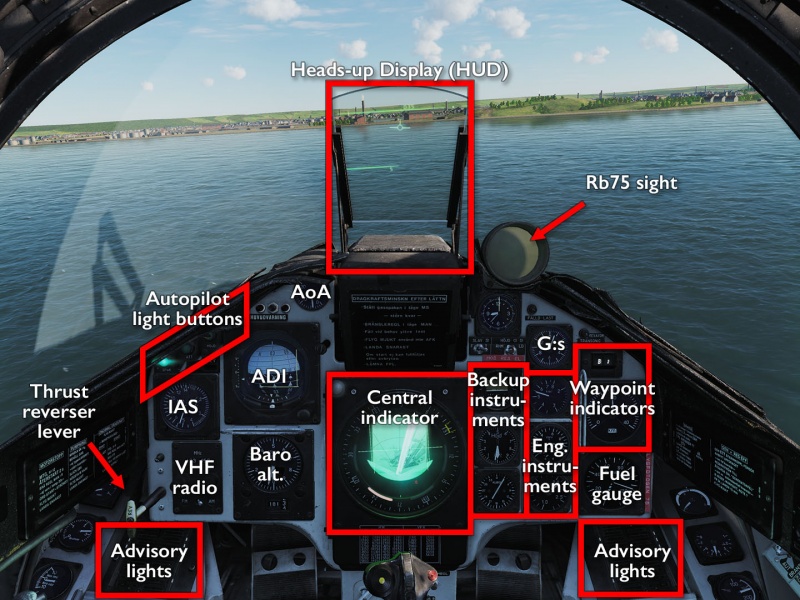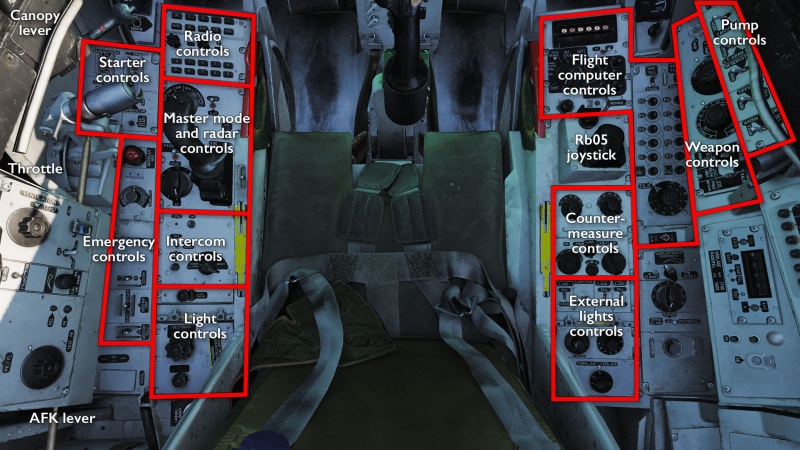AJS-37 Viggen
| This is a beta module.
This module is still being developed and may still be missing some features and equipment options. It is playable and most of the content is there, but some final touches and fixes for minor bugs are still in the works. It is probably safe to buy unless you crave absolute fidelity and/or very few bugs. |
It is the 1960:s, the red scare is real, and the only thing separating you from said reds is 130km of open water. So what do you do? Why, you take a 727 engine, strap an afterburner on it, take advantage of the fact that look-down/shoot-down radars are still a decade or two away, and build something that uses one of these newfangled “computer” thingamajigs to stay stable while screaming along at Mach a bajillion just above the waves, of course!
Welcome to the AJS-37 Viggen — 🇸🇪🇸🇪🇸🇪 objectively the best 🇸🇪🇸🇪🇸🇪 definitely one of the more oddball aircraft to be featured in DCS World. The Viggen (“Thunderbolt”) is a Swedish supersonic, low-altitude attack aircraft with a special penchant for anti-shipping tasks, built around the concept of operating from dispersed roadside bases and making fast single-run attacks against pre-planned targets. And the word “bases” does not imply runways, hangars, and control towers, but rather a friggebod, a support 245, and the country road itself.
While the AJS model featured in the module is a much later variant that has been upgraded to carry more advanced weapon systems that were planned for its successor — the JAS-39 Gripen — and with elint and ECM capabilities that allowed it to recon its own (again mainly shipping) targets, it is still quintessentially a 1960:s-design aircraft. Not that you would necessarily know, since it features many advanced systems that would not come into widespread use until much later, such as heavy automation to reduce the pilot workload, a central computer tying all the different systems together, and programmable delivery modes and even programmable weapons.
Features
Sitting firmly on the fence line of the cold war (officially at least), the Swedes had a long tradition of doing things their own way by the time the Viggen was designed. Consequently, very little you encounter in the AJS-37 module will fall in line with what one might expect from the clear-cut east-vs-west split of the other DCS aircraft, or indeed from the operations they have tended to simulate up until this point.
Instead, it features:
- A confounding but actually very clear and informative HUD that does not resemble anything you are familiar with on the NATO or WP side.
- An even more confounding, and much less clear and informative data IO system using backwards coordinates.
- Silly amounts of flight- and instrument automation, including an auto-throttle.
- The first ground radar in DCS, including a low-light/low-visibility terrain avoidance mode.
- TERNAV ground sensors for self-correcting INS navigation.
- A massive three-stage afterburner and a thrust reverser for STOL operation.
- Lots of opportunities for compressor stalls as you pull into a higher AoA than the poor jumbojet engine can handle.
- A sturdy landing gear and mission-editor features to allow the creation and use of road-side bases.
- An assortment of very unusual weapons such as:
- The Rb04 and Rb15 advanced programmable anti-shipping missiles.
- The Rb05 radio-controlled multi-purpose missile.
- The BK90 programmable cluster munitions
bombglider.
A late 2018 patch also added the option of using the in-game map to construct entire flight plans on the fly (or at least on the ground), so as to allow a bit more dynamism in on-going missions — mostly online.[1] By using the F10-map markpoint feature, naming the markpoints appropriately, and loading the right data cartridge through the kneeboard interface while on the ground, you can set up all the different kinds of navigation, weapon release, and recon points you would ever need without having to rely on work being done in the mission editor.
Comes with the built-in campaigns The Mjölnir Response and The Wrath of Thunder. It recently also included the previously stand-alone 16-2 Red Flag Campaign by B&W Campaigns.
Missing features
With Heatblur having delivered the AJS-37 in a reasonably well-working state, and with their being occupied by the much more popular and anticipated F-14 module, the AJS-37 has only recently gotten some renewed developer attention and is still marked as early access in the DCS store. Most of what is needed is there, working perfectly, but the module has nevertheless suffered some slight abandonment, at least as far as final polish goes. It is still missing:
- Proper damage modelling of the BK90 submunitions, which currently makes it work pretty poorly.
- Fixes for a number of multiplayer bugs (again causing problems with the BK90).
- A complete and fully illustrated manual.
- Reference photos and textures from the right variant, leaving some switches and illustrations mislabelled.
Flying the AJS-37
The Viggen is ridiculously easy to fly. In part, this is due to the SPAK (“Stick”) autopilot mode that should always be engaged, but even without it on, the aircraft is very nicely behaved and SPAK just makes it wiggle around a lot less. Of course, that is just the baseline — add in the ATT (attitude) and HÖJD (altitude) modes, and you can leave the stick almost entirely alone outside of using the trim hat to command direction changes. Then there is the AFK auto-throttle that maintains proper cruising or landing speed for you, leaving both hands free for the much more fundamental task of scratching your head while poking the CK37 data panel in the vain hope that it will do (or display) what you want.
Indeed, the two things that could conceivably make the AJS-37 be seen as ”difficult” in any way is the symbology-based HUD and that central computer with a single six-digit display and simple numpad as its only interface. The rest of the cockpit, while labelled in Swedish, is straightforward and not particularly heard to learn anyway, except maybe for the various combinations of mode selector knobs needed to get the right weapon to do the right thing.
Getting your head around the CK37 is a matter of understanding (or just having a list of) its different opcodes and the accompanying data, as well as the output formats it is displaying. Understanding the HUD is similarly a matter of shedding the notion of text and numbers, and instead following the numerous “align A with B” symbols. It still has the velocity vector you would expect from a more modern aircraft, as well as the heading and altitude indicators — they are just more subdued in favour of the flight alignment symbology. Once that initial shock is over, the only remaining oddity is why the pitch bars only have the two ±5° lines and nothing more…
Cockpit overview
Getting into the air
Getting the AJS-37 going is almost MiG-like in how quick it is. While the aircraft does have INS navigation that needs to be aligned, the alignment is done by feeding the central computer a data cartridge telling it where it is, and what heading it will be going initially. What is a long and time-consuming procedure in other INS-guided aircraft, is here replaced by a inputing a load command and waiting a few seconds for the data to be transferred off of a cartridge.
As such, the most basic getting-into-the-air procedure consists of:
- Turning power, fuel, and generators on.
- Inserting the data cartridge (behind you on the left), inputting 9099 on the data panel, and pressing LS/SKU to load the data.
- Turning ignition switches on.
- Pressing the start button.
- Hoping that the hand brake is on, or you'll start rolling right then and there.
The F-5E and MiG-21 may be even faster and simpler to start, but not by much.
From there, you just have to move to the runway, turn the mode dial to NAV and take off — the INS is aligned as you lift off. Also, be aware that the AJS-37 will get squirrelly as you accelerate down the runway since the nose-wheel steering will be on the entire time. As the nose comes up, watch in wonder as the HUD cycles through its various take-off and ascent modes, and the CK37 starts calculate routes, nav corrections, and fuel consumption for you.
Shooting something
When first looking at the three knobs and many switches that configure the ordnance the AJS-37 carries, or worse still, when hearing about the full procedure for programming waypoints and approach modes for the Rb15, it may seem to be a hideously complicated affair to make things go boom in this aircraft. It really is not. At least not if you do not want it to be.
Most weapons offer quick-release functionality that can be used directly from the NAV master mode, so you can just select it, go for trigger unsafe, aim at what seems to be a reasonable point in space, and fire. The more advanced weapons, like the Rb04, Rb15 and BK90 have default attack profiles that they will follow if released in this mode.
The more involved procedure for something like the Rb04 entails the following:
- Make sure you have the radar designation triggers mapped: you will need to be able to press through and hold a switch or trigger from T0 to T1 to TV in sequence to be able to designate a target.
- Select a target nav point with the B[n] buttons — the corresponding nav point should show in the destination indicator. Make sure it says M and not B to signify that this is a target nav point and not a waypoint. To convert a regular waypoint into a target point:
- Move the data panel mode dial to TAKT
- Set the in/ut switch to IN.
- Input 9 and press the B button that corresponds to the waypoint you want to convert.
- Set the target QFE on the altimeter (this is more important for bombs and rockets than for the Rb04 since all its targets are at sea level by definition and it has its own altimeter anyway).
- Turn the radar on and adjust its range — the target nav point should show as a circle and your targets (ships for the Rb04) should show up as black echoes within that circle.
- If the target zone does not cover the target echoes properly, adjust the target point by:
- Pressing and holding the designation trigger to in the T1 position.
- Using the radar slew axes/buttons to adjust the radar cross to a new, better position.
- Pressing the designation trigger all the way to the TV position and then releasing.
Note: this adjusts the currently selected nav point — if that is a waypoint (B1, B2 etc.) rather than a target point (M1, M2…) you will now have offset all of your subsequent waypoints rather than just the target point since waypoints are a chain of relative positions. This is why it is imperative to convert waypoints to target points before using them for attacks.
- Turn the weapon selector knob to select the correct weapon (ATTACK for the Rb04).
- Turn the master mode knob to ANF.
- Follow the HUD cues onto the target.
- As the horizontal time/ranging line gets within the goalposts, go trigger unsafe and fire.
- Trim, trim trim!!
You have just lost a significant load on either side of the aircraft, and if you are sea skimming, you do not want to roll into the water. Turn away and watch the missile do its thing. Quick-firing the Rb04 directly from the NAV mode skips pretty much all of the above — instead, the missile will fly straight ahead for ~10km and engage the first ship-like thing it detects on or near its flight path.
Programming weapons
The above procedure, with some small variations, is pretty much the same for all the smart weapons on the AJS-37. Even dumb weapons employ a similar procedure but with different focus on some element that is particularly important for them (eg. setting QFE for bombs and rockets; setting a good search area to fly towards for Rb75s). Beyond this, however, there is a another layer of delivery settings that can be adjusted to get more precision out of the weapons. Even dumb delivery modes have a couple of opcodes that adjust how the sights work.
In general, these settings are done through a couple of switches to the aft of the weapon selection dials that provide a couple of more common setup, but these really just load specific presets into the computer and into the weapons themselves. To really get into the nitty-gritty details, you can go in and set up almost every delivery parameter, and for the Rb15 even its own set of nav points.
The full details of what settings there are and how to use them can best be found in the manual, in Chuck's guide or the kneeboard linked below, but the general gist is always the same:
- Turn the indicator dial to TAKT
- Switch the in/ut switch to IN
- Input a two-digit address followed by a 1-4 digit opcode.
- Press LS/SKU to accept.
So, for instance, to turn off target movement prediction (address 22) off (opcode 1) for gun/rocket/bomb sights, you go: TAKT → IN → 221 → LS/SKU. To make the BK90's target area (address 92) be long (opcode 1000), you go TAKT → IN → 921000 → LS/SKU. To make the Rb15's target selection (address 81) be the three nearest targets (opcode 1011), you go TAKT → IN → 811011 → LS/SKU. …and so on.
The focus on pre-planning in the AJS-37 means that most of this should be done while still on the ground and figuring out how best to perform the eventual attack with a kneeboard on manual at hand, rather than trying to do them from memory on the fly while dodging hills and AA fire. For targets of opportunity, the preset switches and even the NAV-mode quick release is generally the better way of getting weapons on target. Put another way: this whole data panel juggling is lots of nerdy fun to dive into, but it is by no means mandatory — the quick-release and presets exist for a reason.
Links and files
- Tippis' Checklist (see also kneeboard mods).
- Chuck's AJS-37 Viggen guide at Mudspike.
- DCS: AJS-37 Viggen by Heatblur Simulations in the DCS shop.
Related DCS modules
- AJS-37 Viggen: 16-2 Red Flag Campaign by B&W Campaigns — this module was previously available as a stand-alone but has now been integrated into the base Viggen package.
More information
- Saab 37 Viggen on wikpedia.
- VIGGEN AJ-37 (SAAB) on globalsecurity.org
- Bunyap's Test Flight - DCS: AJS-37 Viggen video series.
- An explanation of F10-map mark points on the Eagle Dynamics forums.
- ↑ UPDATE: Ground Radar 2.0 & Multiplayer Flight Planning https://forums.eagle.ru/showthread.php?t=225862